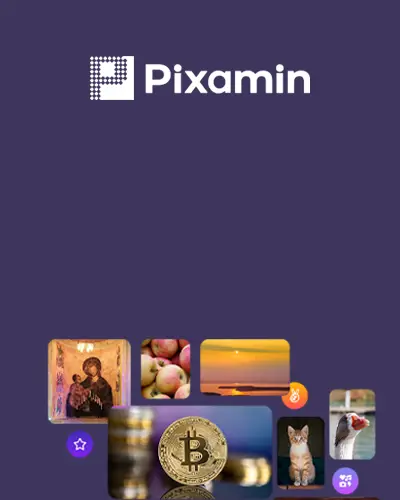Have you tried the templates on the CapCut app, one of the easiest ways to create impressive videos for TikTok and Instagram?
Using the ready-made templates will help you create eye-catching videos effortlessly.
Download CapCut (Available for both Android and iOS)
Watch the video here
How to Start Using CapCut Templates
- Download the CapCut App: Download and install the CapCut app on your Android or iOS device.
- Open the App and Go to Templates: In the app’s bottom menu, tap the “Templates” tab. You will find templates in different categories here.
- Browse Templates: You can explore the categories to find a template you like or search for a specific type. You can also save templates to use later by liking them.
- Choose a Template: Once you’ve found a template you like, open it and click on the “Use Template” button to start editing.
- Add Your Images and Videos: The template will have placeholder images and videos. Replace them with your own content by adding the videos or photos you wish to use.
- Edit and Save Your Video: After editing your video, click the “Export” option to save it.
- Continue Editing: After exporting, you can continue editing your video. In CapCut, you can make changes to the template at any time and customize your video content.
That’s it! By using templates, you can quickly create videos and achieve a professional look. Templates are a highly useful feature for both beginners and experienced content creators, helping you to create videos quickly and easily.